This week, I are mostly been printing...
Ticket to Ride Trays - Thingiverse 213031
Nothing gets a board gamer with OCD riled up than having their rolling stock scattered all over. How do you calculate your progress? How do you know at a glance if you have enough to snatch that last minute route?
Wonder no more with these wonderful Train Trays.
Judge Dredd Film Badge 2012 - Thingiverse 114711
I am a big fan of the Savage Worlds RPG system and it's a perfect fit for my Judge Dredd RPG Campaigns (see Sector 55 Blues). Savage Worlds uses the concept of "bennies" to effect rerolls, soak damage or to introduce a bit of player story enhancement. What better way to encourage player engagement than with some Judge Dredd badge shaped bennies.
I also managed to max out my printer bed in the process... which was nice. It's heartwarming to know exactly what the maximum available print space you have on your printer. In my case for this Geeetech Prusa i3 Pro W it is X 185mm and Y 187mm. Settings have now been adjusted and so there is zero percent chance of a carriage collision... fingers crossed.
Printer Upgrade Time
I've had my printer for almost a year now and I must say that I haven't been using it that much until recently. Getting back into printing has been great but the experience has been marred by the absolutely ludicrous location and orientation of the SD Card. On my printer it is on the back of the control board and mounted transversely.
This doesn't seem like a big deal until you've dropped the SD card a bagillion times whilst trying to insert it in the slot and then had to fish around under the printer to retrieve it without disturbing the delicate karma that makes the 3D printing magic happen.
Clearly a first world problem but a quick scan of ebay threw up a solution in the form of an SD Male to SD Female card extension which should allow me to move the whole shebang to somewhere more esasily accessible. I might even print a cover to go over the board now I don't need to access the onboard SD Card slot.



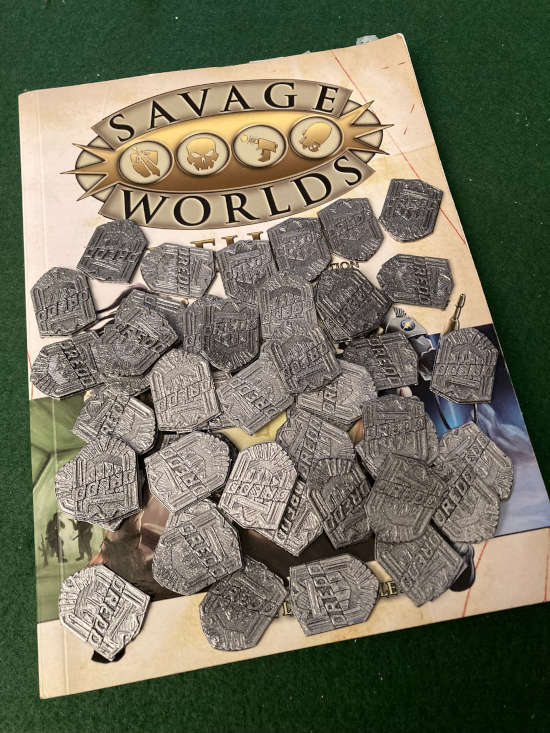

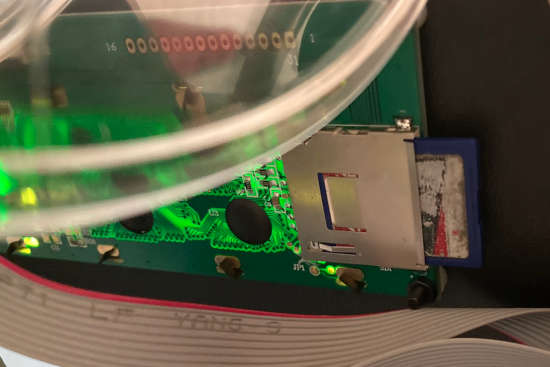
No comments:
Post a Comment