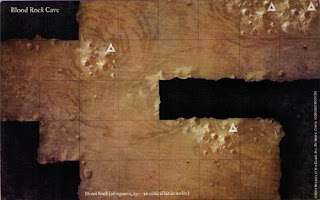This week, I are mostly been printing...
At my regular Friday night roleplay club Dragons Keep we often have at least one Dungeons & Dragons game running and at the moment this is Icewind Dale: Rime of the Frost Maiden.
SPOILER ALERT: One of the big bad beasties you are probably going to encounter is the Chardalyn Dragon, a monstrous metallic magical construct which Wizkids have made available as an Icons of the Realm miniature.
However, if your pockets aren't deep enough to afford that one, 3D miniature modelling guru Miguel Zavala (aka MZ4250 on Thingiverse) has made his own for those of us who are lucky owners of 3D Printers. You can download this for free on Shapeways.
Printing
This comes as a two piece model, a dragon with outstretched wings and a seperate flying base. Great if you have a huge FDM printer. However, if you are like me and restricted to a 200mm square build plate or a resin SLA printer you are going to need to cut this model up into smaller parts using meshmixer.
With the model cut into 4 parts, body, flying stand and two wings, I printed these in two batches at a fine 0.1mm layer height. That's about 16 hours worth of printing. I arranged the body on the bed with the legs pointing down. From the players perspective they will be looking down on this miniature so having a metric ton of support lines hidden under the dragon was the way to go. The wings were arranged vertically to minimise the need for support material.
I don't know what it is with support material on my printer, it just seems to fuse itself to the model. I don't know if this is a temperature thing, the filament I use always seems to want to print at the upper ends of the PLA temp range (200 to 220).
I know that there is probably a setting in Cura that I can tweak, but if you have any advice please pop it in the comments below.
Assembly
I pinned the wings and glued them using 2 part epoxy. Not my glue of choice for plastic miniatures but I had used up all my superglue on an exciting super secret mega project which I will reveal in due course when it is complete. I also opted to leave the flying base unglued so the DM can simulate a flying or landed version, the pose is a bit dual purpose unlike the wizkids version which is strictly ground based.
Note to self: when printing spindly objects with horizontal layer lines. Remember they are fragile.
The Kraken for King of Tokyo was exactly the same it had this bunch of octopus like leg tentacles. They were an absolute nightmare to print and kept snapping. Cura should invent a way to change the infill density for parts which are inherently week. Something like and infill change at z-height or allow you to draw boxes round sections of an STL and change the infill.
Anyway, the long and the short of it was that I broke the flying stand!!
 |
Chardalyn Dragon in it's hot off the printer shade of brown
|
"Don't Panic" I thought "it was a bit short anyway" and so 10 minutes later it was sitting atop its new coat hanger wire stand. This is a lot thinner and helps to give it that flying look which we were after in the first place.
Painting
This miniature was super easy to paint, "barely an inconvenience" a matt black primer coat and then a hit with a rattle can of "Wheel Silver". This thing is supposed to be mechanical so I used a failed print of my 3D Printer control board cover to give it a subtle hexagonal pattern like mechanical scales. I must invest in some fruit bags which would better conform to the shape and give a smaller pattern.
 |
My attempt at a hexagonal wing pattern - too subtle?
|
The yellow details are not in the Miguel Zavala model but sometimes "You gotta fake it to make it" so I picked out the eyes and mouth in green and then overpainted in yellow to give it an alien looking vibe.
The flying base was shot in matt black as I have no idea what terrain the encounter will be using.
 |
| Chardalyn Dragon - Dungeons & Dragons - Icewind Dale: Rime of the Frost Maiden |