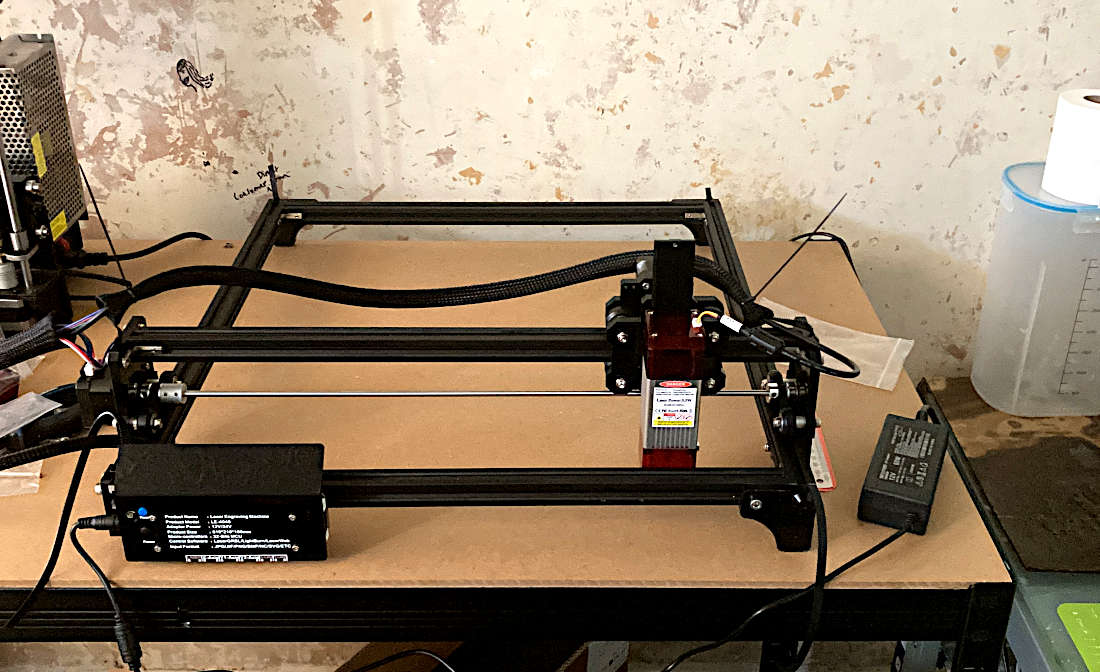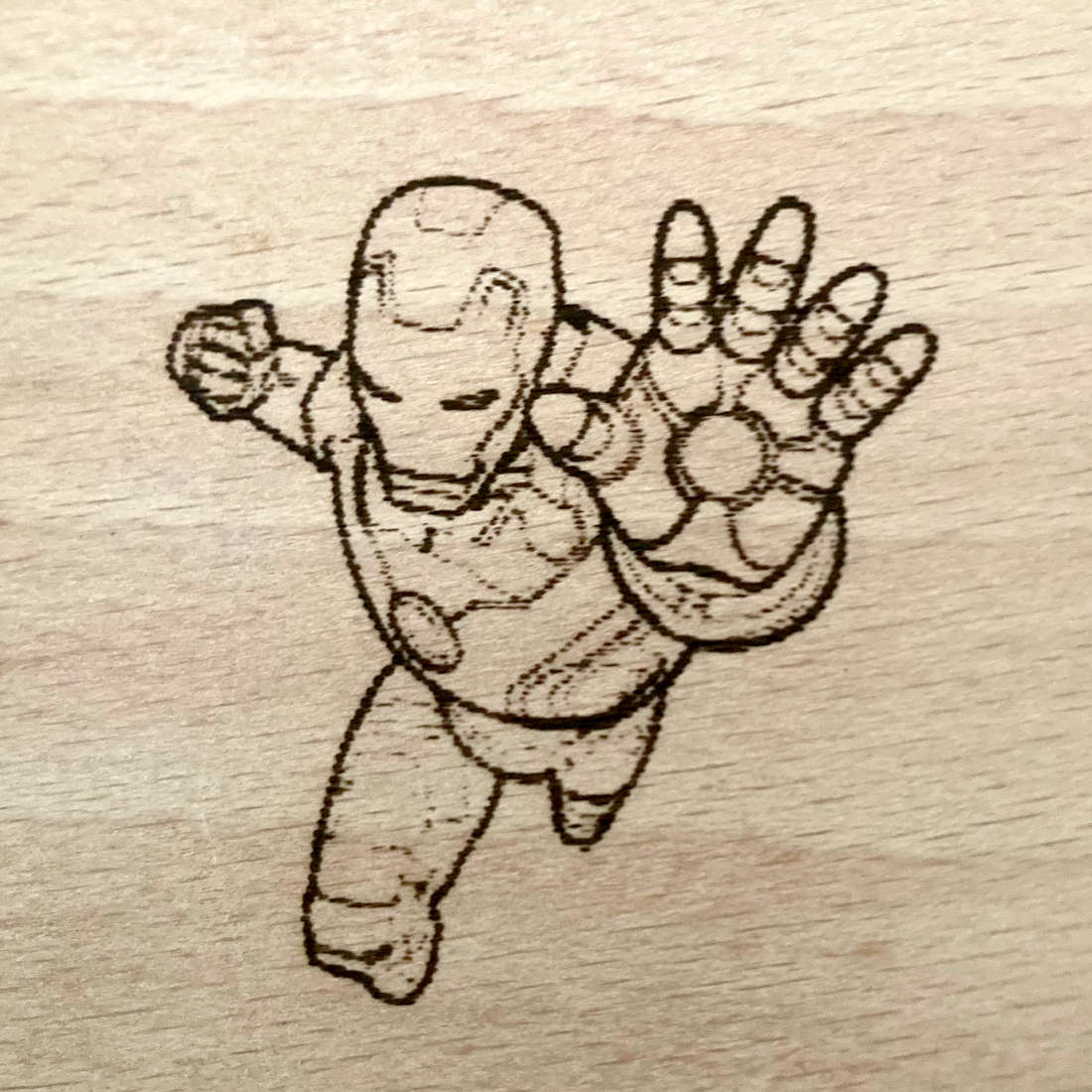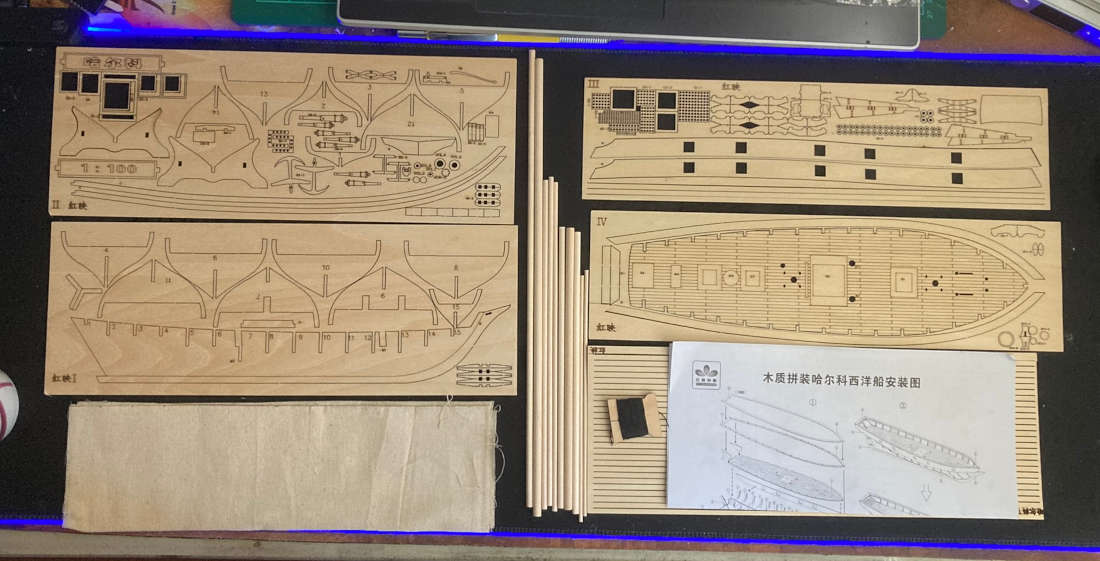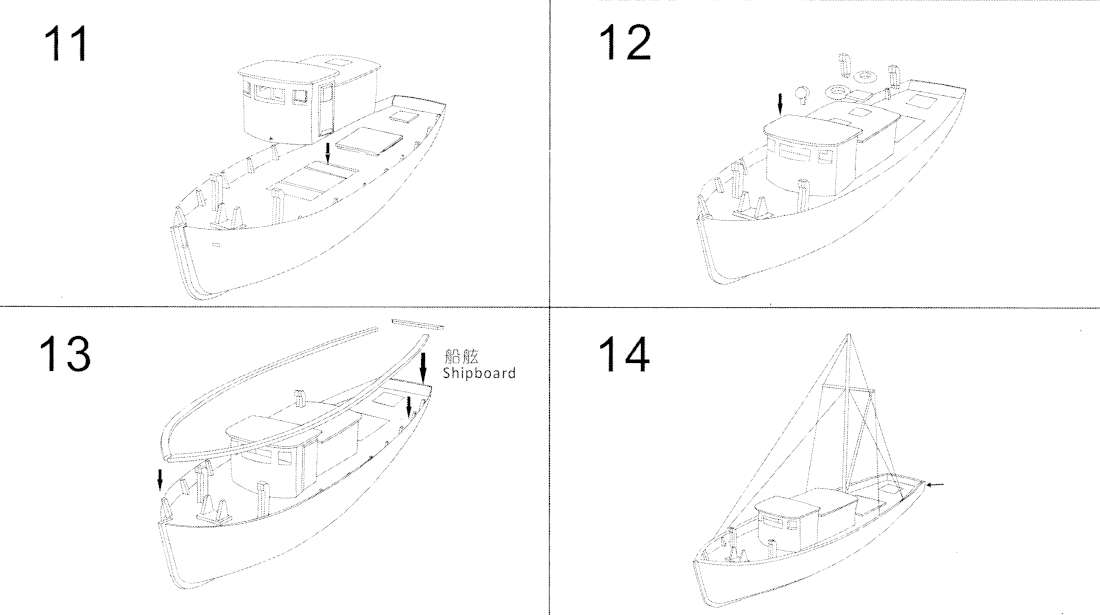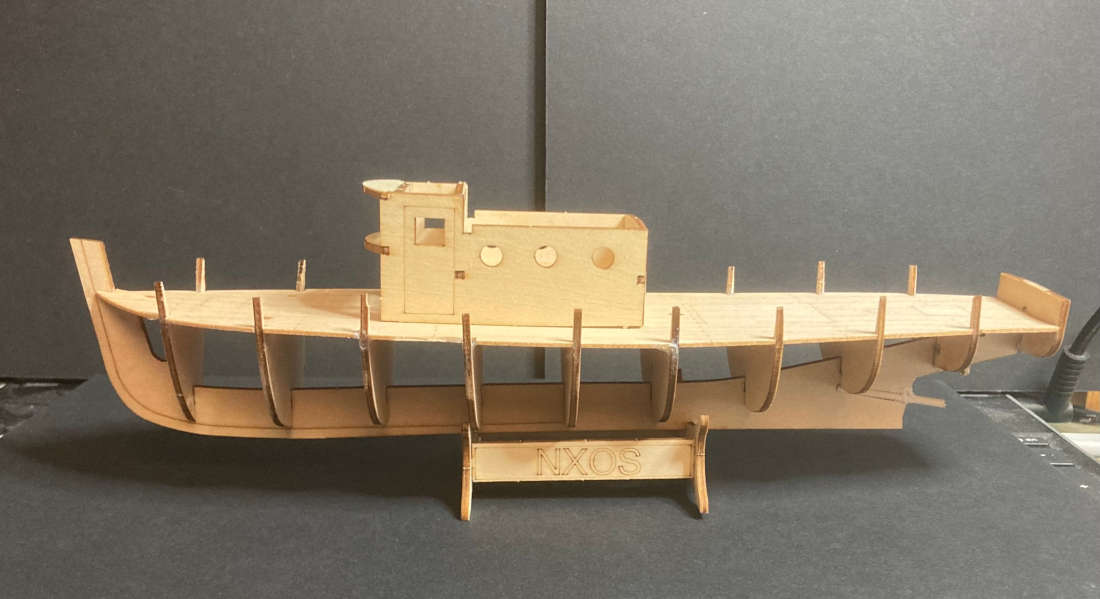Embarking on the odd electronics project over the last few months has had me sucking at the teat of Aliexpress. As my previous solder station (a Lidl Parkside special) was almost impossible to find tips for at a reasonable price. I dipped my toes into the water and bought a cheap chinese soldering iron.
80W Chinese Digital Soldering Iron - Under £10
At an almost ludicrous price I was not expecting much. It came loosely packed with a set of tips a sponge and a pressed metal stand. Sadly it was equipped with a two prong Euro style cord rather than the far superior UK 3 pin plug but I could not find any UK plug variants at similar prices.
The iron has a small digital display and two buttons marked + and - . The instructions did not cover basic operation but after a bit of trial and error I worked out that:
- 1 short press of the + or - button allows you to set a target temperature 1 degree at a time
- 1 long press of the + or - button allows you to change target temperature quickly
- 2 rapid presses of the + button switches between Centigrade and Farenheit temperature measurement.
Light as a Feather
As with a lot of mains powered hot tools such as pyrograves, soldering irons and hot glue guns they are extremely light. They are often lighter than the mains cable they are attached to and so are constantly making a bid to throw themselves off the table.
The stand provided does an excellent job of preventing this from being a major problem. However, there is nowhere to place the provided sponge.
Easy to Overheat
As a relative newbie I found it was too easy to casually or accidentally change the temperature as I was soldering leading to oxidation building up on the tip and then a lengthy cleaning exercise.
What is the best temperature to solder at?
I found that 350 degrees C is the best temperature for soldering wires and components. However, due to the design of these irons it is so easy to accidentally change the temperature that constant monitoring is essential.
If you are soldering anything more substantial, such as wires to model train rails or the larger "mechanical" connections you get on some components like USB ports or power sockets then turning the temp up to 450 degrees C is advised.
Invest in a Brass Wire Cleaner
This is where I chose to supplement my meagre little collection of soldering accessories with a brass wire cleaning pot.
Good Solder is a must
I went through about 4 or 5 reels of solder until I found one that worked really well for me. I think the trick was that it was 0.5mm diameter 60/40 solder flux code CF-20.
A Simple Solder Station - Thingiverse: Thing 6809777
I designed a simple soldering station baseplate to organise the supplied stand and sponge and to accomodate a tin of brass cleaning wire. Your stand and wire pot dimensions may differ so please feel free to remix this model.