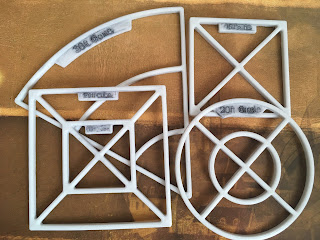Whilst many might accuse us roleplayers as being sad loners, nothing could be further from the truth. The vast majority of games need to be played with at least 2 people and most RPGs don't function without 3 or more. That puts us roleplayers in a dangerous position.
Alternatives to Illegal Assemby
So you want to continue your normal (insert day of the week) roleplay session and still want to stay safe and legal? What are your options?
You could sign up to the usual suspects, the Benicio del Toro of Roll20 or the Gabriel Byrne that is Fantasy Grounds. Playing D&D? Then you probably already use D&D Beyond. There are other smaller players such as Astral Tabletop, Beyond Tabletop, Tabletopia or Tabletop Simulator. All of these services are more than up to the task, but the question is are you?
In my experience these offerings don't replicate the sitting around the table experience and come with an Everest of a learning curve. Pre-game setup is also arduous just for simple encounters and the nice things typically sit behind a subscription paywall.
Do it for Free
The thing is most of us, thanks to corporate homeworking, already have the necessary kit at our fingertips. Video calling software such as Whattsapp, Google Hangouts, Facetime and Skype can all manage group video calls. The chat and game streaming services such as Discord and Twitch are probably two of the easiest services to use and are available across the spectrum of devices from iphone to laptop.
You will need to do some initial trials to see what works best for you in your situation but the last three weeks has seen my group using a combination of Twitch / Discord for the video & chat and a second service such as skype for the audio.
Virtual Game Setup for Games Masters
The setup for a GM is trivial. You already have all the maps, minis, rulebooks and handouts that you use in your regular game all you need is:
- A mobile device (or preferably 2) - capable of being used as a video camera and don't forget the charger(s), you are going to be on a video call for a couple of hours. If you are using a second device make sure that you mute the microphone on this one so it is only capturing the video.
- Wi-fi - don't blame me if you rack up a huge data bill hosting your game. Make sure that you connect your device(s) to your wi-fi.
- A tripod or selfie stick - to get that high level over head view of the battlemap. If your location allows position it on a hig shelf with a good view of the map.
- A headset on a second device - a headset is essential to cut down on any unwanted noise from appliances and feedback from speakers. Using a second device logged into a different account or a different service to handle the audio is ideal.
- An arms length indication device - AKA a stick!! The more tech obsessed (and cat lovers) will no doubt possess a laser pointer which is a suitable alternative.
Set Up For Players
The setup for players is even more trivial and just requires you to have a mobile device and a headset.
Add-Ons and Resources
Here is a list of services which you might find useful to enhance your sessions.
- Dice Logger - free dice roller service which creates a read only log of every roll you can share with your DM or vice versa.
- Sketchup - you can quickly create 3d illustrations of rooms in your scenario using the warehouse of free 3d objects.