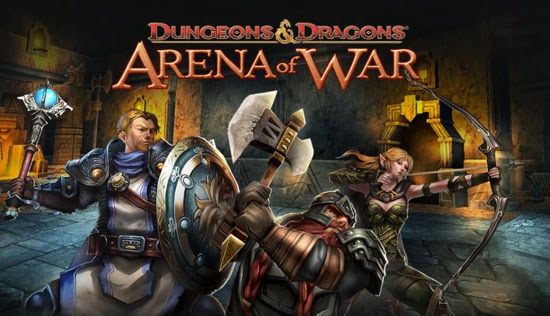I'm doing plenty of new things so far this year, and one I can now cross off the list is to back a kickstarter and so I pledged my support for Troll Lord Games latest project for their rules light OSR style system Castles and Crusades.
The Codex Nordica is a 128+ page book filled with all manner of content,
from a complete guide to Viking Mythology for everyone's use, from new
spells for characters to monsters for Castle Keepers/Game Masters. The great thing about these OSR modules is that they're easy to repurpose for other Fantasy RPGs so even if you're not a fan of C&C, you can easily add some Vikings into your campaign setting.
The stretch goals already include 3 bonus adventures and Odin's Rune Tiles and if it gets to 300 backers, they'll throw in some custom C&C dice made by Crystal Caste.
The great thing is that they've already hit their funding goal so this can only get better.
For more details go to the Codex Nordica Kickstarter page.
Sunday, 23 February 2014
Thursday, 5 December 2013
Space Hulk on iOS - A first impressions video review
David Neumann's iOS News Blog on Boardgame Geek is a must read if you're an iPad owning boardgamer and I was over the moon when I read that Games Workshop had signed a deal with Full Control to develop an iOS version of Space Hulk.
12 months later...
It's finally here.
Available to download from the iTunes App Store
12 months later...
It's finally here.
Available to download from the iTunes App Store
Reaper Bones #8 - Flaming Sphere LED Tealight Hack
As some of you may know my Dwarf Ranger Shadrain Coppervein is uncovering the horrors that lie deep in the Temple Elemental Evil at the moment. Our 6 strong group is ably assisted by one of the scenario supplied NPCs, a female human sorceror, who I also play from time to time. She recently levelled up and acquired a new Flaming Sphere spell, which has to some degree supplanted Magic Missile, as the "go to" spell for her combat casting.
Tired of using a red d6 to mark the spell's position, I decided it was high time I rectified this by hacking an LED tealight into the Burning Sphere mini which came in my Bones Kickstarter box.
Burning Sphere x3 (Kevin Williams SKU: 77081)
This video goes out to fellow mini hacker, Peter Cruickshanks (aka Uber-Mensch on the Reaper Forum) who, after seeing my recent success with the Fire Elemental LED Hack, wondered what I could do with LED Tealights.
No full blow by blow this time as all you need to know is in the video below.
UPDATE: The Burning Sphere base can also be downloaded as a free printable model just don't forget to Like, Post a Make and throw a Tip in the jar.
Enjoy
Reaper Bones: 245 - Painted: 34
Reaper Bones #1: The Marathon Begins - Where I paint a dozen Giant Rats
Reaper Bones #2: Kobolds, Are They Dogs or Dragons? - Where I paint a dozen kobolds.
Reaper Bones #3: A Carcase of Skeletons - Where I paint a half dozen skeletons
Reaper Bones #4: A Shuffle of Zombies - Where I paint five zombies.
Reaper Bones #5: Introducing Shaina Coppervein, Dwarven Orc Hunter - First PC mini
Reaper Bones #6: Mimic, Treasure Chest and How I re-base my Bones - Where I paint furniture
Reaper Bones #7: Fire Elemental Meets Novelty Lamp - Where I hack a mini with LEDs
Tired of using a red d6 to mark the spell's position, I decided it was high time I rectified this by hacking an LED tealight into the Burning Sphere mini which came in my Bones Kickstarter box.
Burning Sphere x3 (Kevin Williams SKU: 77081)
This video goes out to fellow mini hacker, Peter Cruickshanks (aka Uber-Mensch on the Reaper Forum) who, after seeing my recent success with the Fire Elemental LED Hack, wondered what I could do with LED Tealights.
No full blow by blow this time as all you need to know is in the video below.
UPDATE: The Burning Sphere base can also be downloaded as a free printable model just don't forget to Like, Post a Make and throw a Tip in the jar.
Enjoy
Bones Progress
Reaper Bones: 245 - Painted: 34
Related Posts:
Sunday, 24 November 2013
Reaper Bones #7: Fire Elemental meets Novelty Lamp
One of the standout pieces from the Bones Kickstarter has to be the big translucent Fire Elemental and it was always going to get some special treatment from me.
Large Fire Elemental (Julie Guthrie SKU: 77082)
Xanderhook on the Reaper Forums got there before me and his post comes highly recommended as an excellent tutorial in painting the transparent bones. I chose a slightly different route for my LEDs which required drastic plastic surgery!
The plan was simple:
I wanted to embed 3 LEDs, one in each hands and one in the head, a scan of the mini showed that it was possible to drill holes from the elbow to the end of each hand and down between the shoulder blades and into the head area. Getting the wires through the mini was going to be difficult, but cutting the mini in half across it's waist meant I could get the wires up through the middle and out about half way up the back. This left the three pairs of wires branching out in an inverted arrow on the surface, untidy, but easily concealed with a bit of milliput.
I made the base from three discs of 2.5mm MDF which I cut out roughly with the dremel and then mounted each disc to an arbour and sanded into a circle. The three rings were then cut out using a file to score the surface of the MDF as it spun on the arbor (WARNING... only use this method if you are using a dremel which spins at a slow speed otherwise you are highly likely to either fire the file into your hand or get an MDF frisbee in the head!!!). The safe method is to drill lots of holes around your inner ring and then join them up using a file. Once you have 4 parts glue together with super glue as in the diagram below.
Of course if you don't want to go through the hassle of making your own base out of MDF you could just use something like a coffee jar lid. Anything will do as long as it has enough space underneath for you to cram in all the components, like the battery holders wires and circuit board.
A soldering iron is a must have for this great little circuit bending project but they are a handy tool to have for those odd bits of electrical DIY and can be bought pretty cheaply these days.
Here's a closeup of the circuit from my fibre-optic lamp. You'll need to connect a pair of wires of appropriate length to each of the LEDs and work out (through trial and error) which leg needs to be soldered to which spot on the board, fortunately they are very close to each other so its not too tricky.
Once you've done that you can connect your batteries together in series to give yourself enough voltage to light all of the LEDs at the same time. There are plenty of videos on YouTube which show beginners how to solder so I won't go into any specifics other than a few directions and top tips.
Reaper Bones: 245 - Painted: 33
Reaper Bones #1: The Marathon Begins - Where I paint a dozen Giant Rats
Reaper Bones #2: Kobolds, Are They Dogs or Dragons? - Where I paint a dozen kobolds.
Reaper Bones #3: A Carcase of Skeletons - Where I paint a half dozen skeletons
Reaper Bones #4: A Shuffle of Zombies - Where I paint five zombies.
Reaper Bones #5: Introducing Shaina Coppervein, Dwarven Orc Hunter - First PC mini
Reaper Bones #6: Mimic, Treasure Chest and How I re-base my Bones - Where I paint furniture
Large Fire Elemental (Julie Guthrie SKU: 77082)
 |
| Reaper Bones Fire Elemental |
Xanderhook on the Reaper Forums got there before me and his post comes highly recommended as an excellent tutorial in painting the transparent bones. I chose a slightly different route for my LEDs which required drastic plastic surgery!
Disco Inferno
I picked up a fibre optic novelty lamp in the pound shop some weeks earlier, for another project, which I discovered had a neat design. 3 coloured LEDs (blue, green and red) mounted on a tiny circuit board with a momentary switch feeding a pulse to a chip which regulated the power from the 3 AA batteries to the LEDs.The plan was simple:
- Extricate the board from the housing.
- Swap the batteries for Dry Cell (watch batteries) - as AAs are too big for the base.
- Swap the 3 colour LEDs for Red ones with long wires which can be inserted into the mini.
- Add a longer throw momentary button switch.
- Pack it all into a custom 40mm MDF (Medium Density Fibreboard) base.
Tools and Supplies
To complete this project you'll need:- 1 x translucent miniature
- 1 x base
- 3 x bright LEDs (I used red ones)
- 3 x dry cell batteries (I used 3v CR 2032) and holders
- 1 x momentary button switch (I got 20 on eBay for £1.50)
- component wire
- solder and flux
- soldering iron
- dremel hobby drill
- craft knife
- superglue
- milliput or similar modelling putty
- hot glue gun or insulation tape
Where to Drill and Cut
I wanted to embed 3 LEDs, one in each hands and one in the head, a scan of the mini showed that it was possible to drill holes from the elbow to the end of each hand and down between the shoulder blades and into the head area. Getting the wires through the mini was going to be difficult, but cutting the mini in half across it's waist meant I could get the wires up through the middle and out about half way up the back. This left the three pairs of wires branching out in an inverted arrow on the surface, untidy, but easily concealed with a bit of milliput.
 |
| Cut along the white line, Drill in the yellow direction |
The Base
I made the base from three discs of 2.5mm MDF which I cut out roughly with the dremel and then mounted each disc to an arbour and sanded into a circle. The three rings were then cut out using a file to score the surface of the MDF as it spun on the arbor (WARNING... only use this method if you are using a dremel which spins at a slow speed otherwise you are highly likely to either fire the file into your hand or get an MDF frisbee in the head!!!). The safe method is to drill lots of holes around your inner ring and then join them up using a file. Once you have 4 parts glue together with super glue as in the diagram below.
 |
| Base Dimensions and Construction |
Of course if you don't want to go through the hassle of making your own base out of MDF you could just use something like a coffee jar lid. Anything will do as long as it has enough space underneath for you to cram in all the components, like the battery holders wires and circuit board.
Keep Calm and Solder On
A soldering iron is a must have for this great little circuit bending project but they are a handy tool to have for those odd bits of electrical DIY and can be bought pretty cheaply these days.
Here's a closeup of the circuit from my fibre-optic lamp. You'll need to connect a pair of wires of appropriate length to each of the LEDs and work out (through trial and error) which leg needs to be soldered to which spot on the board, fortunately they are very close to each other so its not too tricky.
 |
| Fibre-optic lamp circuit showing major components |
Once you've done that you can connect your batteries together in series to give yourself enough voltage to light all of the LEDs at the same time. There are plenty of videos on YouTube which show beginners how to solder so I won't go into any specifics other than a few directions and top tips.
- Soldering LED legs neatly is tricky, I straddle the LED over a metal ruler (as a third hand and then solder the wires on top. The ruler dissipates the heat quite effectively and you get straight joints.
- Use a hot glue gun to insulate your LED legs from each other other wise they won't light up.
- Flux is a necessity, don't solder without it.
- tin your wires before attempting to solder them to the circuit board.
Construction Video
Here's a video of the construction and more importantly the illumination effect.Bones Progress
Reaper Bones: 245 - Painted: 33
Related Posts:
Tuesday, 22 October 2013
Review: Dungeons & Dragons: Arena of War (iOS)
Bob Dylan sang "Oh the times, they are a changing..." and never a truer word was said about how the advent of tablets has changed the fortunes of boardgame and RPG companies. As a long time Mac user I'd long since accepted my platform as an afterthought from games companies like Wizards of the Coast when making e versions of their popular products so you can imagine my surprise when bumbling around on the App store I found a new official Dungeons & Dragons game!! Minutes later the download was done and I was ready to get my dungeon bash on...
NOT WHAT I WAS EXPECTING...
I'll get this out there at the beginning of this review. If you want a like for like simulacrum of a D&D encounter, this app is not for you as once you're past the initial character generation screens and into your first "tutorial" adventure, your carefully imagined plans of strategic movement go out of the window when you realise that this is ANGRY BIRDS D&D!!. Yes that's right, the only way you interact with your character is by using a bizarre slingshot technique to fire yourself at random monsters dotted around an arena. However, as this is WotC's first iOS release I'm going to give them the benefit of doubt and delve a little deeper.
CHARACTER BUILDING & DEVELOPMENT
You get a nice selection of characters to begin with which cover the usual spectrum of races and classes with options to change clothing and gender. The main thrust of character development is reserved for a system of powers much like 4th Edition D&D. These powers can be enhanced to increase damage (and oddly HP) and you can swap powers between quests to take full advantage of each new ability or upgrade.
QUESTS
There are 3 Quest Books to begin with (Baldur's Gate, The Trade Way and Northern Sword Coast) each of which you will unlock as you progress through the game. You will be also be rewarded with Daily Quests for levels you've already cleared and for two days of the week you get to have a crack at the Undermountain quests (a sort of ranking tournament). Each quest costs Quest Energy (QE) to join and you have 100 QE to begin with which recharges on a timer system. You can also use Potions to recharge your QE instantly and each time you level up it automatically recharges to full.
Each Quest is essentially an encounter in a single location comprising of a bunch of monsters which attack you in waves. The locations are nicely rendered but a little monotonous and reflect the overall theme of the Quest level you are on, so dungeon quests are inside rooms and wilderness quests are in forest glades. The edges of each location have features like walls, teleportation portals, gas vents or spring traps which you need to utilise (or avoid) in order to maximise your combat potential.
The reward for completing quests varies but essentially is a combination of powers, enhancement scrolls or potions of Quest Energy.
COMBAT
As I mentioned earlier you use the slingshot interface to fire your character into monsters with a charging attack. As soon as you start to drag backwards (ie away from your intended target) a small power bar will start to extend from the circle to indicate how far you will charge. Whilst this is fine when your characters are in the middle of the screen, if they are close to a wall you can end up being restricted in the amount of power you can apply and coming up too short. When using Heroes with a missile attack you need to pull back only slightly, they will then move forward a small amount (or not at all if you're really good) and fire off an arrow, thereby stopping them charging across the room straight into danger.
Although this is a weird (and to be honest a little random) interface it does force you to use a few interesting techniques:
Ricochet: When you charge (or shoot an opponent) they get pushed back into another hero, enemy or bomb. When it's pushed back into a hero, they suffer an attack of opportunity, if it's another enemy then they both take additional damage; if it's a bomb it explodes damaging anyone in it's blast radius.
Rebound: A variation on the ricochet occurs when an enemy is pushed back into a wall and rebounds into the original attacker who then automatically attacks again.
The real trick in the game is to strategically chain these two techniques together to clear each wave of monsters as efficiently as possible. On occasion I've manged to wipe an entire waves of enemies with just one move, but it was more luck than any type of strategy.
POWERS
Each basic character comes with two power slots which you get to use during combat to cause effects or heavy damage, additional slots are unlocked as you progress through the game and unlock the Tier 2, 3 and 4 characters.
Powers are ranked from Common (C, C+), Rare (R, R+), Ultra Rare (UR, UR+) to Legendary (L, L+) and can be enhanced by fusing identical lower level cards to them with the Fuse Power option. Scrolls or different powers can also be fused, but are less effective.
You can then use the auto equip button to assign the strongest powers to your character and increase their Attack and HP values to take on tougher monsters in higher level quests. Whilst this is a simple enough mechanism, it is a little obtuse and I have yet to understand how to get the best out of my upgrades.
OVERVIEW
The graphics, animations and interface are all flawlessly rendered and very reminiscent of other WotC products. The quirky catapult mechanism is fun once you get the hang of it and whilst this will leave most experienced role players left wanting, it is quite a fun use of the D&D brand and has potential to bring younger players into the hobby. It has some of the iconic elements of D&D such as monsters like the Gelatinous Cube and Beholder, a turn based combat system which feels like initiative and a simplistic system of character progression.
However, I still yearn for an experience closer to a simulation of an actual game, so come on WotC you've given me a taste of what you can do on iOS, I'm salivating to see some real D&D.
8/10 - Can't wait to see what else you've got in store.
VIDEO REVIEW OF ACTUAL PLAY
You can also check out a video walk through showing some actual game play on my new You tube channel Roleplay Geek TV.
NOT WHAT I WAS EXPECTING...
I'll get this out there at the beginning of this review. If you want a like for like simulacrum of a D&D encounter, this app is not for you as once you're past the initial character generation screens and into your first "tutorial" adventure, your carefully imagined plans of strategic movement go out of the window when you realise that this is ANGRY BIRDS D&D!!. Yes that's right, the only way you interact with your character is by using a bizarre slingshot technique to fire yourself at random monsters dotted around an arena. However, as this is WotC's first iOS release I'm going to give them the benefit of doubt and delve a little deeper.
CHARACTER BUILDING & DEVELOPMENT
You get a nice selection of characters to begin with which cover the usual spectrum of races and classes with options to change clothing and gender. The main thrust of character development is reserved for a system of powers much like 4th Edition D&D. These powers can be enhanced to increase damage (and oddly HP) and you can swap powers between quests to take full advantage of each new ability or upgrade.
QUESTS
There are 3 Quest Books to begin with (Baldur's Gate, The Trade Way and Northern Sword Coast) each of which you will unlock as you progress through the game. You will be also be rewarded with Daily Quests for levels you've already cleared and for two days of the week you get to have a crack at the Undermountain quests (a sort of ranking tournament). Each quest costs Quest Energy (QE) to join and you have 100 QE to begin with which recharges on a timer system. You can also use Potions to recharge your QE instantly and each time you level up it automatically recharges to full.
Each Quest is essentially an encounter in a single location comprising of a bunch of monsters which attack you in waves. The locations are nicely rendered but a little monotonous and reflect the overall theme of the Quest level you are on, so dungeon quests are inside rooms and wilderness quests are in forest glades. The edges of each location have features like walls, teleportation portals, gas vents or spring traps which you need to utilise (or avoid) in order to maximise your combat potential.
The reward for completing quests varies but essentially is a combination of powers, enhancement scrolls or potions of Quest Energy.
COMBAT
As I mentioned earlier you use the slingshot interface to fire your character into monsters with a charging attack. As soon as you start to drag backwards (ie away from your intended target) a small power bar will start to extend from the circle to indicate how far you will charge. Whilst this is fine when your characters are in the middle of the screen, if they are close to a wall you can end up being restricted in the amount of power you can apply and coming up too short. When using Heroes with a missile attack you need to pull back only slightly, they will then move forward a small amount (or not at all if you're really good) and fire off an arrow, thereby stopping them charging across the room straight into danger.
Although this is a weird (and to be honest a little random) interface it does force you to use a few interesting techniques:
Ricochet: When you charge (or shoot an opponent) they get pushed back into another hero, enemy or bomb. When it's pushed back into a hero, they suffer an attack of opportunity, if it's another enemy then they both take additional damage; if it's a bomb it explodes damaging anyone in it's blast radius.
Rebound: A variation on the ricochet occurs when an enemy is pushed back into a wall and rebounds into the original attacker who then automatically attacks again.
The real trick in the game is to strategically chain these two techniques together to clear each wave of monsters as efficiently as possible. On occasion I've manged to wipe an entire waves of enemies with just one move, but it was more luck than any type of strategy.
POWERS
Each basic character comes with two power slots which you get to use during combat to cause effects or heavy damage, additional slots are unlocked as you progress through the game and unlock the Tier 2, 3 and 4 characters.
Powers are ranked from Common (C, C+), Rare (R, R+), Ultra Rare (UR, UR+) to Legendary (L, L+) and can be enhanced by fusing identical lower level cards to them with the Fuse Power option. Scrolls or different powers can also be fused, but are less effective.
You can then use the auto equip button to assign the strongest powers to your character and increase their Attack and HP values to take on tougher monsters in higher level quests. Whilst this is a simple enough mechanism, it is a little obtuse and I have yet to understand how to get the best out of my upgrades.
OVERVIEW
The graphics, animations and interface are all flawlessly rendered and very reminiscent of other WotC products. The quirky catapult mechanism is fun once you get the hang of it and whilst this will leave most experienced role players left wanting, it is quite a fun use of the D&D brand and has potential to bring younger players into the hobby. It has some of the iconic elements of D&D such as monsters like the Gelatinous Cube and Beholder, a turn based combat system which feels like initiative and a simplistic system of character progression.
However, I still yearn for an experience closer to a simulation of an actual game, so come on WotC you've given me a taste of what you can do on iOS, I'm salivating to see some real D&D.
8/10 - Can't wait to see what else you've got in store.
VIDEO REVIEW OF ACTUAL PLAY
You can also check out a video walk through showing some actual game play on my new You tube channel Roleplay Geek TV.
Subscribe to:
Comments (Atom)